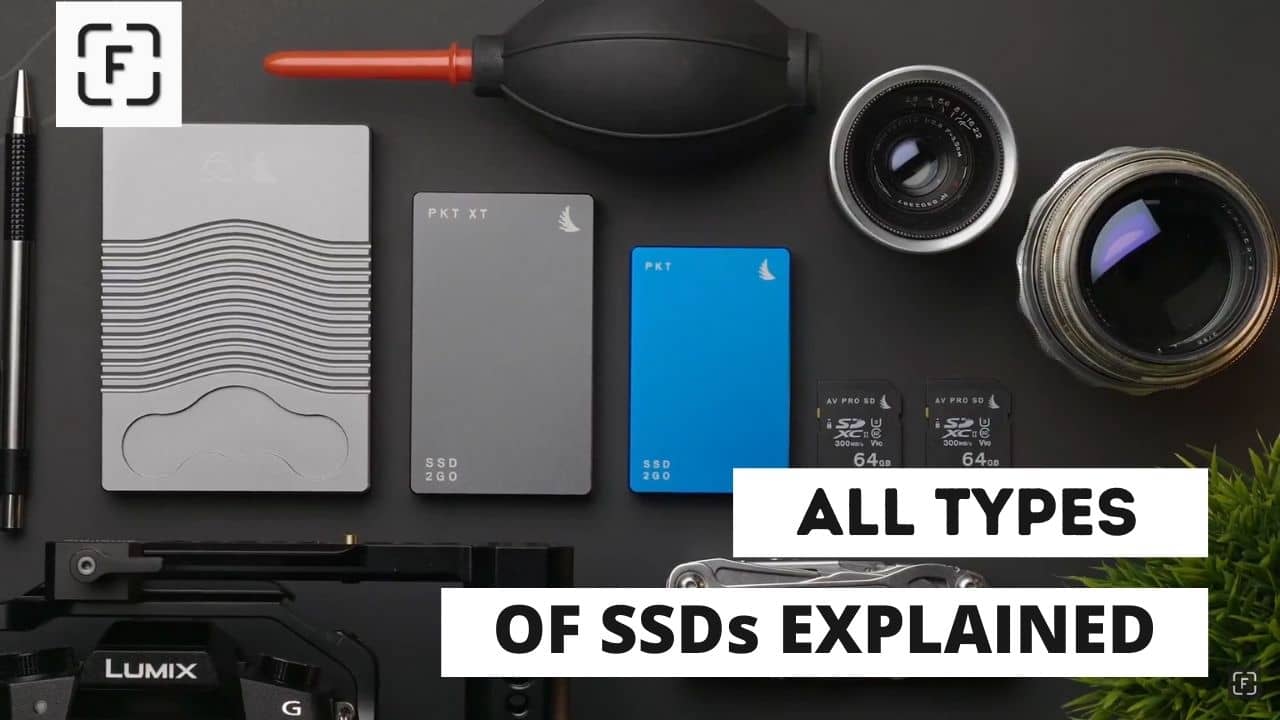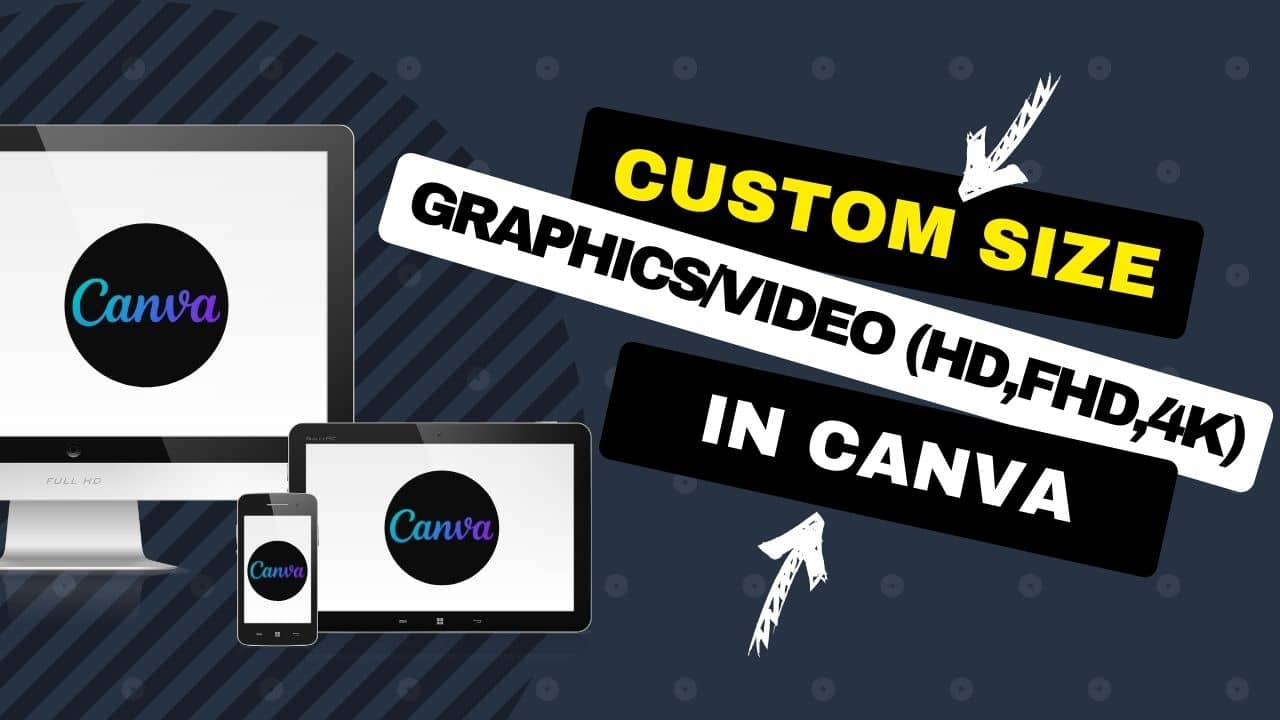Lenovo Legion 5 Review || i7 10th Gen, 1660Ti, 120hz
Here is our full review of the Lenovo Legion 5. How good is this laptop exactly? Who is this laptop for? Find out all about it through reading and watching our unbiased review.

Lenovo Legion 5 can also be called Lenovo legion 5i depending upon the configuration it comes with.
It comes with either Intel or AMD Ryzen CPU and for the GPU you can get GTX or the RTX variant. Also, there is a 60, 120 and 144 Hz display with either a backlit or zonal keyboard. So, keep that in mind before buying because there is plenty of options to choose from.
However, the variant that I have now have:
- 10th Gen i7 CPU (10750 H)
- GTX 1660ti GPU
- 15.6 inches 120 Hz Display
- 8 GB RAM which is upgradable and
- 512 GB NVMe SSD
Design
Lenovo Legion 5 is by far one of the cleanest looking gaming laptops out there. You just have legion and Lenovo branding on the sides and that’s it.
By the way, legion has some kind of gradient finish to it but it does not have RGB. Legion 5i is just about 2.4 KG and feels very compact.

Lenovo Legion 5 Design.
The hinge can rotate up to 180 degrees but the device is made of plastic so keep that in mind. The plastic build feels high quality with the soft-touch finish of course it's not as robust as having a metal built.
So, overall built quality is just about okay but I really loved the design and looks here. No complaints at all.
Ports
And talking about ports you have pretty much everything that you expect from a laptop. The majority of ports are on the backside. Here is the list of ports available:
- RJ45 connector at the back
- One USB type C
- Four USB type A
- HDMI 2.0
- Power Connector
- Kensington Lock (K lock)
But, this 15-inch variant does not have an SD card reader and also USB type C does not support thunderbolt or the power input. Overall the port selection of the legion 5 series is good.
Keyboard
Now the keyboard of Legion 5 is very similar to other Lenovo laptops if you have used one.
For my taste, I don’t love them because they’re quite shallower for my liking. But it's all down to personal preference when it comes to especially this Lenovo keyboard.
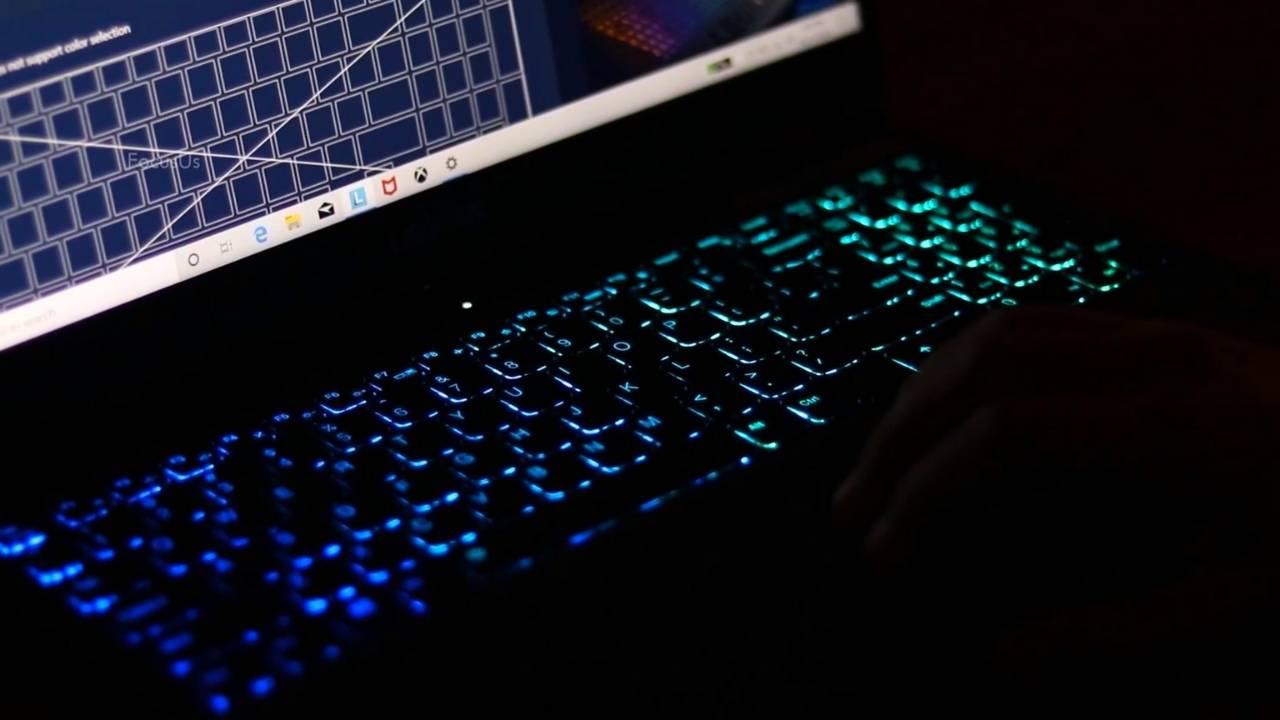
Lenovo Legion 5 keyboard
But the keyboard deck itself is spacious with that soft-touch finish which feels good to rest your hand while typing. The travel distance of the key is 1.5 mm and keyboard flex is minimal, unlike the screen.
This version has four zonal RGB lighting which can be controlled by Lenovo Vantage Software. But you cannot go down to single per-key RGB customization, it's just zonal. We’ll talk more about this baked-in software Lenovo Vantage just in a second.
Trackpad
For now, moving down to the trackpad it’s a good experience. It has Windows Precision Driver so the gestures and movement are accurate. The buttons are built into the trackpad itself. Overall, it's a good trackpad.
Display
However, this 120 Hz display panel is not good. It’s simply not bright enough and the colors feel a bit washed out.
Just about okay for browsing and multimedia consumption but if you are into video editing and graphics designing or you want a better display just don’t buy this variant.

Lenovo Legion 5 Screen and Display
Instead, you can consider the 144 Hz variant which is way better than this 120 Hz panel. It has better color accuracy, brightness, and of course the refresh rate. So, you get the point.
Webcam and Audio
And for the webcam let’s not talk about that because we know they’re all terrible in every laptop and it's nothing different here.
However, the Harman speakers with Dolby Audio are okay. We compared it with few other devices and it was above average. Not the best out there but it is good.
Lenovo Vantage Software
Okay, let’s talk about Lenovo Vantage Software. Legion 5 series is a gaming laptop and trust me you want to monitor your CPU and GPU temperature while gaming with the manual fan control.
This software however does not provide any of that which is so unusual. But you get to switch between quiet balanced and performance mode with Fn + Q button but still, the manual control with temperature reading would have been nice.
Performance
We played several games with the likes of Fifa 20, GTA V, PUBG PC and much more in Legion 5. Just to compare we played the same games in Helios 300 2019 with 1660ti which is one of the best performers for the price. And here are the results.
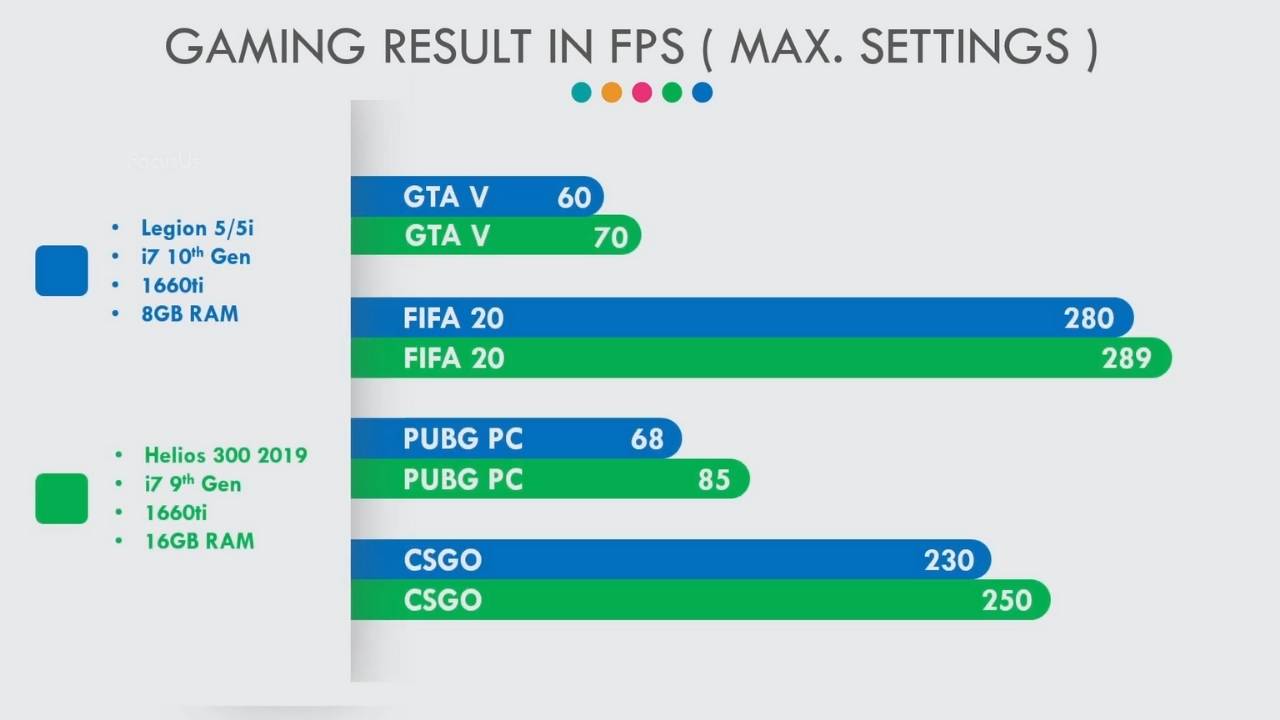
Lenovo Legion 5 vs Helios 300 in gaming.
As you can see Helios 300 2019 performed better than legion 5i. It’s because despite having a 9th Gen processor Helios has an extra 8 GB RAM and very, very loud fans. Fans are just crazy in Helios 300.
But in Legion 5i the fans are very quiet for a gaming laptop even in performance mode. Also, the device is well ventilated with six exhausts.
There are two each on the sides, one at the back and another huge one when you flip the device. With such a quiet fan Lenovo did a fairly okay job in terms of thermals.

Lenovo Legion 5 cooling system at the back.
Also, we performed a stress test for about 10 minutes with the charger on and legion 5i was defiantly under pressure. If you want more details about the test it's right here.
Similarly, We used the nova bench for the benchmark and it had a score of 2115. To put into perspective here is the nova bench score of a few similar devices.
As you can see Overall, the performance on this device is okay but not the best for the price.
Battery
Now the battery is poor in Lenovo 5 It has 4 cells 60WH battery which just gives about 3 hours. So, not good battery life.
Pros
- Fantastic Minimal and compact Design
- Good port selection except for SD reader
- Quiet fans for a gaming laptop
- RAM and memory are upgradable which is always welcomed
Cons
- Not the best value to performance device as you already saw the framerates and benchmark
- Poor 120 Hz IPS panel
- Poor Webcam and battery
Tags
Comments
warning You need to Sign Up to Comment