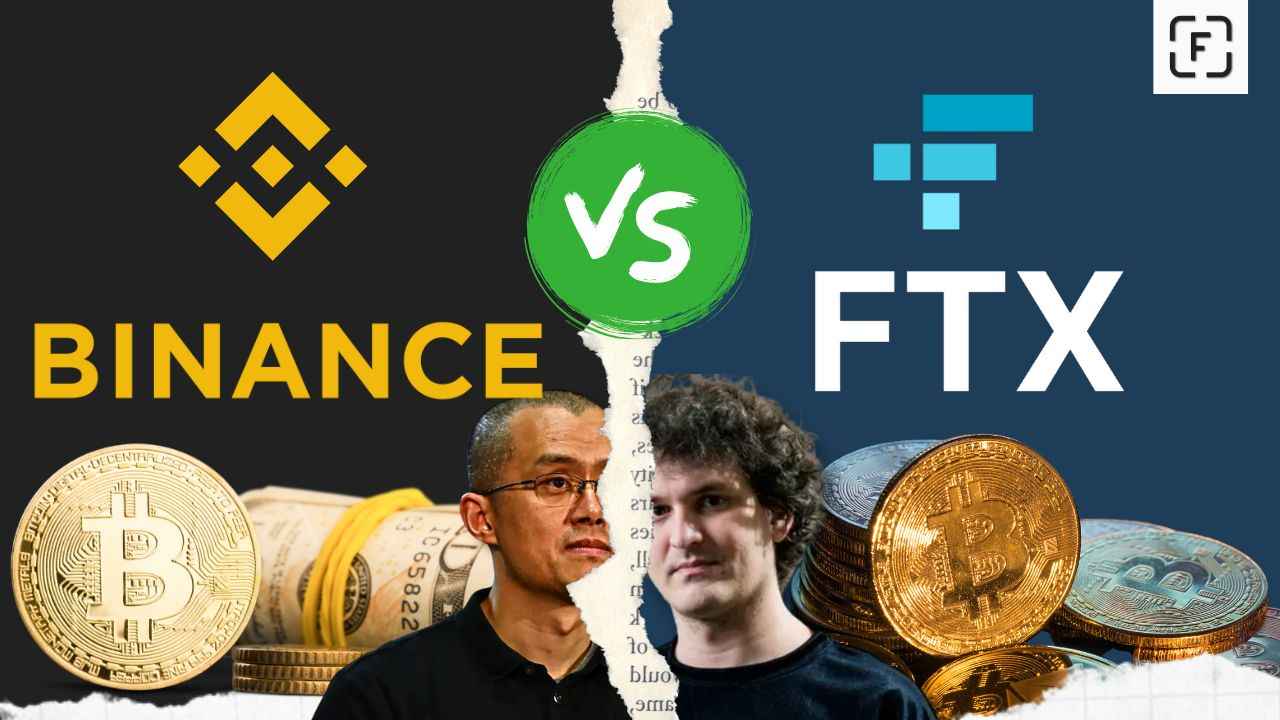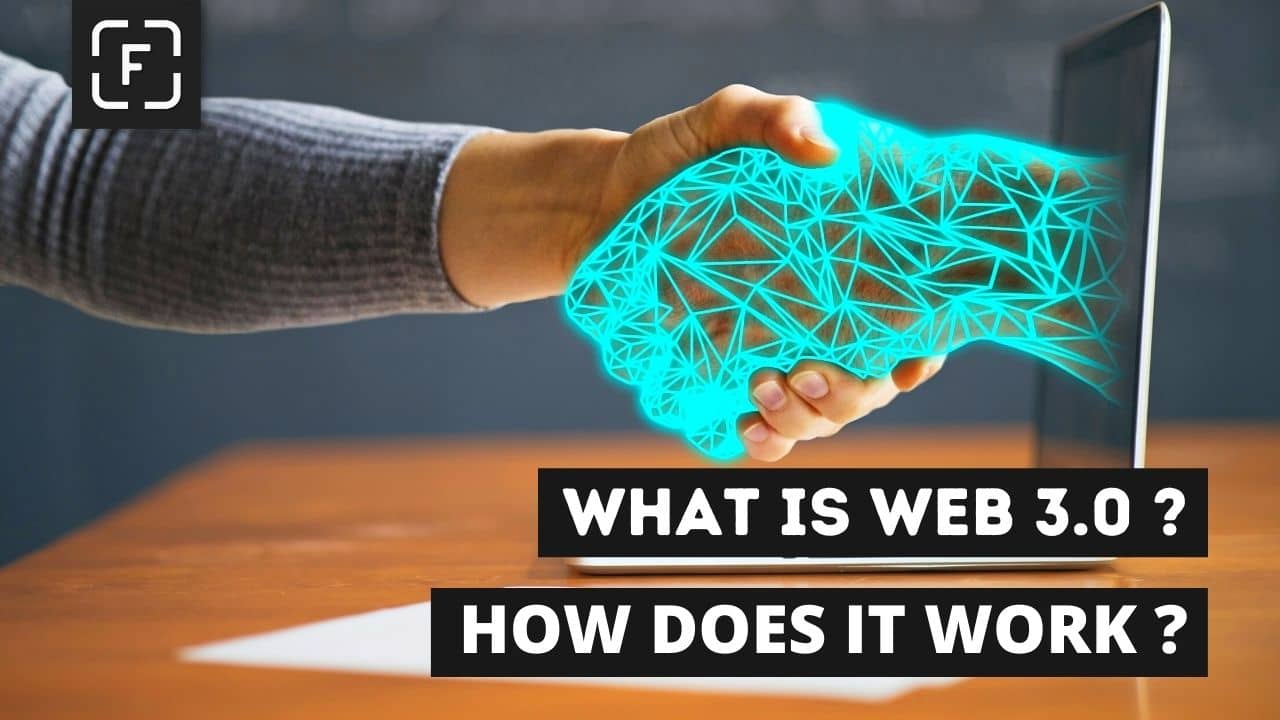Stay Safe From the Internet: 5 Tips to Keep You Secure
This article from FocusUs will be on how to stay safe from the internet. We have shared with you five different tips which can be helpful.

Avoiding the dangers of the internet can seem daunting at first, especially if you’re not sure what to watch out for or where to turn. However, with our 5 tips on how to stay safe from the internet, you’ll be able to keep your private information secure.
You can protect yourself from identity theft, malware, and other internet threats that can cause problems in your personal and professional life. So, let's dive into it.
5. Don’t believe everything you read online
While reading great content and engaging with users is fun, don’t believe everything you read on an internet forum or chat room. Even though most people are honest on these platforms, there are some who deliberately post inaccurate information for their own malicious reasons.
Remember that anyone can create a profile on any of these sites on the internet, so be sure to take what you read with a grain of salt especially if it looks fishy. Don't click the links that look suspicious. If you want to stay safe from the internet never share your full name, address, or phone number on social media platforms like Facebook or Twitter unless you want it to be public.
4. Protect your device with Antivirus software
Many different types of malware are designed to steal valuable information. One of these is Ransomware, which prevents you from accessing your own data and devices until you pay a ransom.
Protecting your device with antivirus software can keep hackers from accessing sensitive info on your computer or mobile device. There are many great options out there, but it’s always best to go with products that have been tested and verified by third-party companies.
The antivirus program also scans for issues, detects them, fixes them automatically and finally notifies you with that information. However, note that Antivirus programs are heavy and can make your computer slow.
3. Use strong and unique passwords
The easiest way for bad guys to break into your accounts is by guessing your password. This is why you should not use the same password everywhere.
If hackers guessed or found out your email password, their first task will be to use that for accessing your other accounts as well. So, it’s imperative that you use strong and unique passwords and change them every few months.
Writing them down on a slip of paper and locking it in a safe can be an excellent way to remember your passwords, but make sure you keep that piece of paper safe as well!
Another option is to store all of your passwords in a password manager like LastPass or KeePassX. These apps generate unique passwords for each site you visit and store them securely behind one master password.
It’s also wise to enable two-factor authentication (2FA) whenever possible. 2FA adds another layer of security when logging into an account. It requires a username, password and something else that only you have, like a code texted to your phone or generated using Google Authenticator or Authy.
2. Check privacy settings regularly
Keeping your social media privacy settings updated is essential when it comes to staying safe from internet predators.
Just because you’re a public figure doesn’t mean that everyone has access to your business and personal accounts, so make sure your privacy settings are up-to-date so that only people you allow can see what you post.
Privacy of your favorite social media can also change anytime so be careful before allowing them to access your data. It's safe to give as minimum access as possible to these sites.
1. Practice Safe Browsing
The first thing you can do is to practice safe browsing habits, but before we get into that, let’s start with what is safe browsing. It is basically minimizing your risk of getting hacked or exposed on the internet.
You can do that by never visiting fishy sites and never clicking on dangerous links. Also don't download pirated movies, games, or other content, it can mostly contain viruses. You can also use VPN software to not reveal your information online.
Hope these tips helped you! Visit FocusUs for more tech-related stuffs!
Tags
Comments
warning You need to Sign Up to Comment