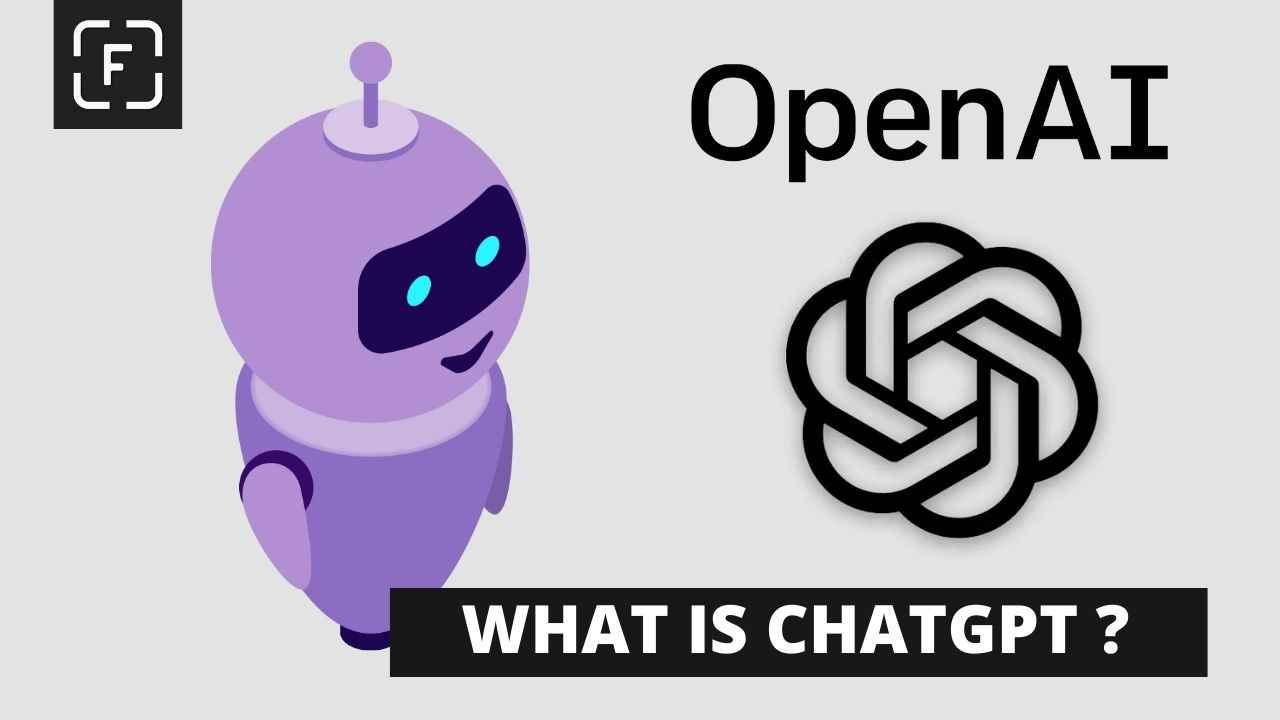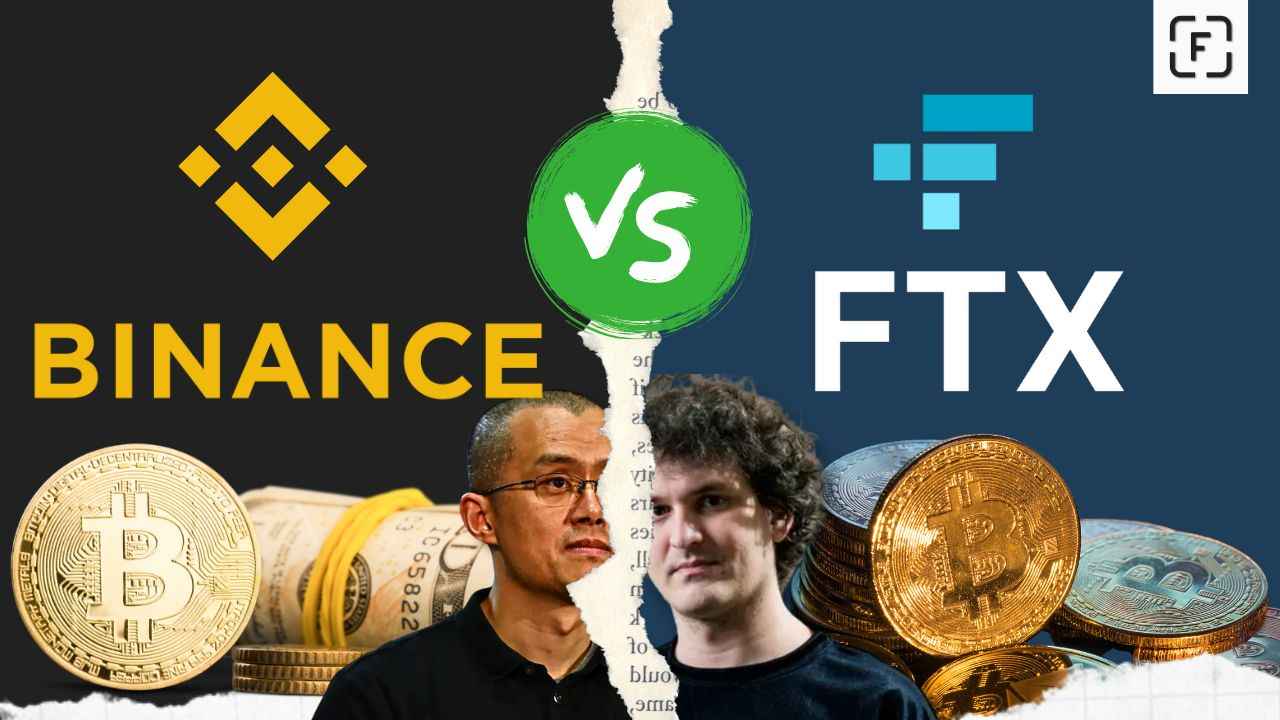Top 5 Underrated Websites You Should Visit Now
This is the list of Top 5 Underrated Websites You Should Visit Now. Note that the list is based on my personal experience. And don't forget to comment your favorite website as well.

I’m here to share the top 5 most underrated websites that I found myself using most of the time.
Since Top 5 Underrated websites blog is not sponsored at all, the following lists are genuine and most importantly they are FREE to start with.
5. Musclewiki.com
Musclewiki helps to simplify your workout. You just need to:
- Select gender
- Select which body part you need to train
- Select what you want to use for the workout (Stretch, bodyweight, dumbbell etc.)
After that musclewiki shows how to train the muscle selected with video and text.
On top of that, it also has tools like a calorie calculator and macro calculator.
Pros
- It's Free!
- No registration is required!
- Simple and clean user-friendly interface.
- Effective to-the-point exercises.
- Extra tools like calorie calculator and macro calculator.
Cons
- Baked in with few advertisements.
Moving into Top 4....
4. Y2mate.com
Y2mate.com is a simple web application that allows you to download videos or audio from Youtube, Facebook, Youku etc, without the help of any software.
All you need to do is:
- Search by name or paste link of the video/audio you want to download.
- Click the "Start" button to begin.
- Select the video/audio format.
- Click the "Download" button.
Pros
- It's Free and easy to use.
- No registration is required!
- Unlimited downloads!
- Support downloading for major formats.
Cons
- Baked in with advertisements.
- Doesn't support all video/audio formats.
Moving into Top 3...
3. Temp-mail.org
As the name suggests it is a temporary mail service which can be so handy.
Many sites these days ask for mail verification and registration to access certain features, and if you are not sure if the site is all good or not, you can use this temporary mail.
It can protect you from spam, advertising and online bots. There are many alternatives to this website as well.
Pros
- The free version gets the job done!
- No registration is required!
- Protect you from spam, advertising and online bots.
Cons
- Need to upgrade to the Premium version for more features.
- Some websites do not accept these emails.
- Self-destruction after a certain time.
Moving into Top 2..
2. Codecademy.com
Codecademy helps you learn to code easily. If you are just starting your journey in the computer field, I suggest you to visit Codecademy.
They have different languages available such as HTML, CSS, Python, JavaScript and the list goes on.
You can choose one and start coding right away. They do charge you for everything but free stuffs are good too.
You have basic theory, text editor and output columns side by side which is cool. It can be a very good place to learn basic coding.
By the way, if you are interested, right here at FocusUs we have some python and java courses for free so do check that out.
Pros
- Good user interface.
- Very interactive platform.
- Easy to understand theory with examples.
Cons
- Everything is not free, you need to pay for all.
- Only good for learning basic coding not advanced.
Moving into Top 1.
1. Canva.com
Canva is by far my favorite web application for graphic designing. It is very simple and easy to use.
Even if you don’t have the deigning background you can make good graphics with Canva.
You can design logos, thumbnails, social media posts, you name it, you can pretty much do anything with Canva.
The best thing is there are lots and lots of beautiful templates to start from if you are a beginner.
They also have just rolled out a video feature if you need one. You can start Canva for free which gets the job done.
They also have a free program for Canva Pro if you are a teacher or a student which is cool. The support team of Canva is very active, especially on Twitter.
Pros
- Best for newbie designer.
- Tons of templates to start from!
- Very simple and easy to use.
- Time and money saver!!!!!
Cons
- Has Pro version (Free gets the job done!)
Tags
Comments
warning You need to Sign Up to Comment